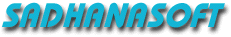
|
|
|
|
|
Frequently Asked Questions
|
|
|
This page lists the questions about AQURA which are frequently asked by users.
If you do not find your question in this list please send an email to us.
|
|
How do I transfer company data from one computer to other computer?
You must transfer data using backup and restore method. At the source
computer you should take backup the company data on the floppy. Take
this floppy to the target computer and restore it. The 'Backup' menu in
AQURA allows you to take backups and restore the backups.
|
|
How do I take data to my accountant's office?
You can install AQURA on your accountant's computer and carry the backup
as explained above. Also you can export data to HTML format and take
these HTML files to your accountant. When you are carrying HTML files
you need not install AQURA at your accountant's office, but the
disadvantage is that your accountant can not modified this data.
|
|
AQURA does not print.
To take print outs you need to setup the printer in AQURA. Use 'Report :
Report Format' menu option to setup the printer.
|
|
AQURA prints very slowly on my dot matrix printer. Why?
AQURA supports text and graphic printing. On dot matrix printers the
graphic printing is very slow. Use 'Report : Report Format' menu option
and set the printer to 'Local Text Mode' to print faster.
|
|
How do I print vouchers in AQURA?
First you need to define the voucher formats using 'Report : Voucher
Format' menu option. After this you can open either ledger or register
that displays the voucher to be printer. Select the voucher and press
'Alt+P'.
|
|
How to delete a company?
There is no menu option to delete a company as it encourages accidental
deletes. While selecting a company AQURA shows the directory where
company data is stored. In explorer select the folder where AQURA is
installed and delete the company directory from this folder. Make sure
that AQURA is not running while you do this. Take care that you do
not delete the wrong directory .
|
|
How do I print from a browser?
You need to first setup the printer using 'Report : Report Format' menu
option. Now you can open any browser and press 'Alt+P' to print the
browse contents.
|
|
How to modify a voucher?
To modify a voucher, first locate it either in register or ledger
browser and press Enter.
|
|
How to delete a voucher?
To modify a voucher, first locate it either in register or ledger
browser and press 'Alt+D'. Please note that you should not open the
voucher. Just select it in the browser.
|
|
How to change voucher type?
To change the voucher type, open the voucher for modification and use
the 'Type' button.
|
|
How do I import data from the previous version of AQURA to the latest version?
First use 'Company : Import Export : Export Company Data' from the older
version of AQURA. Then close the older version and start the latest
version. Now select 'Company : Import Export : Import company Data' menu
option to import the data in the new version.
If you are importing data from version 5, 6 or 7 you need not export it
from the older version. Instead from the latest version use the
corresponding menu option from the 'Company : 'Import Export' menu.
|
|
How do I start using inventory in AQURA?
To use inventory you need to turn ON the 'Setup : Use Inventory' menu
option. When new company is created this option is by default OFF.
|
|
Where will I find the exact version of AQURA I am using?
AQURA version number is shown just below the product name on the main
screen.
|
|
How do I see custom fields in the browser?
Many browsers do have more columns which are by default not shown. Press
'Alt+K' in browser to unhide these columns.
|
|
I see amounts like $10,00,000.00 instead of $1,000,000.00. Why?
By default AQURA shows amounts in Indian style of putting commas. To use
the convention of millions and billions turn On the 'View : Show Amounts
in Millions' menu option.
|
|
Why my balance sheet and profit and loss does not display any stock figures?
You need to create accounts under group 'Stock-in-hand' to represent the
value of your stock. Then use 'Data : Stock in hand' menu option to set
the stock values.
|
|
If I backup on hard disk, where does the backup go?
AQURA always creates a directory named 'AQURA.BKU' in the root directory
of the drive on which you take backup.
|
|
How do I get support for AQURA problems?
You can always send an email to aqura@sadhanasoft.com with your question.
|
|