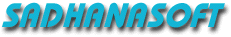
|
|
|
|
|
HSIM (Hardware Simulator)
|
|
|
The product includes simulator for various microprocessors /
micro-controllers and peripheral chips. It has the ability to allow user
to build a complete circuit specifying the connections between processor
and peripherals, pin by pin. It includes a cross assembler for all
supported 8 bit and 16 bit microprocessors. The assembler is common and
change of a single table changes the processor. The assembler is a
single pass assembler with backpatcher and built-in expression evaluator. The product includes debugging abilities like watches,
breakpoints and status dump. It has character mode windows interface
with mouse support. User interface includes all standard components of
CUI including menus, dialog boxes and overlapped windows.
|
|
|
Click here to download HSIM demo.
|
|
|
About HSIM Demo.
|
|
Simulation
|
-
Supports 8085, 8051, Z80, 8048 and 8096 processors.
-
Simulates circuits made up of microprocessor, peripheral chips, RAM, ROM
-
Supports complete microprocessor instruction set
-
Supports all device commands
-
Onscreen display of all registers, flags and memory locations
-
A separate window for each device displaying all internal details
-
Instant reflection of changes during simulation
-
Facility to edit registers, flags, memory locations with a single click of mouse
-
Complete interrupt simulation
|
|
Assembler
|
-
Integrated assembler, assembly possible within HSIM integrated environment
-
Supports complete instruction set and pseudo-ops
-
Built-in intelligent disassembler
-
Support for Intelhex and OBJ format
|
|
Debugging Aids
|
-
Single stepping / burst mode execution of program
-
Break / Print points on registers, flags, memory locations
-
Unlimited Trace Mode
|
|
Flexible Circuit Building
|
-
Pin to pin connections, allowing construction of complex circuits
-
Cascading of devices
-
Save, Load and reporting features for circuits
-
Fanout information display
-
Supports all commonly used devices
-
Multiple instances of all devices
|
|
Tools
|
-
Expression evaluator
-
Instruction Reference
-
Radix converter
-
Online context sensitive help
-
Instruction help
|
|
User Interface
|
-
Smart overlapping windows giving infinite screen surface
-
Separate window for processor, every device, memory, status etc.
-
Facility to hide and place windows to focus on important activity
-
Complete mouse support
-
Color setting facility to match your hardware and choice
|
|
Comprehensive Reports
|
-
LST file
-
Error listing
-
Symbol table printing
-
Memory dumps
-
Circuit connections
|
|