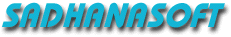
|
|
|
|
|
What is new in AQURA 8
|
|
|
Cash Counter
AQURA now supports cash counter sale. Now you can install AQURA on your cash counter and record the sale done.
|
|
|
Multiple Voucher Formats
Now AQURA supports multiple printing formats for the same type of voucher. E.g.
now you can have different formats for 'Cash Sale' and 'Credit Sale'. You can
also define conditions so that the appropriate voucher format is automatically
selected while printing vouchers.
|
|
|
Letter Heads
AQURA now can print some reports in form of letters.
|
|
|
Printing of Logos in Reports
Now you can print your company logos in AQURA reports, vouchers and letters printed
using AQURA.
|
|
|
Column Management for Browser
The browser now allows you to move and hide columns.
|
|
|
Cancellation of Voucher
AQURA now supports cancellation of vouchers. Canceled voucher is treated as
deleted voucher, but it is not physically deleted. The cancelled voucher can
later on be uncancelled.
|
|
|
Receipt Payment Account
A new browser for Receipt Payment Account is added.
|
|
Other Changes to Browser
-
Alternate Browser Lines
-
Parent Group in Trial Balance
-
The parent group is added in trial balance browsers
-
Ledger Without Details
-
Button to Quickly Access Ledger and Balances
-
'Reference' is added in the tabular registers.
|
|
Other Changes
-
Now you can book expenditure purchase and capital purchases using purchase vouchers.
-
Create New Group While Creating Accounts
-
Starting Number for Automatically Numbered Vouchers
|
|
What is new in AQURA 7
|
|
|
Changes to Custom Fields
The current version supports upto 20 custom fields. The current version
has added 'Amount' and 'Number' type of custom fields. The custom fields can
now be added also for items in sales voucher and purchase vouchers.
|
|
|
Warnings
The current version displays warnings in the company data.
|
|
|
Import and Export of Data
The current version supports importing of data from version 5 and version 6.
It also has facility to export and import data in 'Version Independent Format'.
|
|
|
Customizable Decimal Digits
Now user can specify the number of digits after decimal places in the amount
field as well as for the units of items.
|
|
|
Party Information for Cash Sale
AQURA now asks for the party information to be printed on the invoice for
the cash sale vouchers.
|
|
|
On Account Receivable and Payable Browser
The on account receivable and payable browsers are added as part of outstanding
browsers.
|
|
|
Quick Jump for Selecting Browser
From any browser you can press ALT+J to jump to the required browser.
|
|
|
Automatic Tax Calculation in Sales Voucher
Now AQURA asks for the tax percentage while creating account under 'Duties
and Taxes' group. When this account is entered in the sales voucher, AQURA
automatically calculates the tax amount using the sales amount and the percentage.
While creating items you can associate a tax account with it. Whenever this
item is entered in sales voucher, AQURA will automatically add an entry for
the tax and will calculate the tax amount automatically.
|
|
What is New in AQURA 6
|
|
|
AQURA 6 is a substantial improvement over AQURA 5. Following is a list of
major improvements.
|
|
Improvements to Browser
|
|
More coverage
New AQURA shows more data in browser and has more flexibility. For example AQURA
now shows debit and credit transactions in Trial Balance browser or Custom
fields in Ledger and Register browsers, etc. Also AQURA now has more browser
screens like tabular format for registers and ledgers, Detailed format for
balance sheet and profit and loss account etc.
|
|
|
Flexibility
Now you can change width of columns in browser. You can also hide the columns
which you do not want to see. In some browser screens, you can select the level
of details you want to see.
|
|
|
Quick Search
Now you can search on any column. Select the column and start typing the entry
you wish to search. AQURA finds the entry, which has the matching characters at
the beginning to the keys you typed.
|
|
|
Sorting
Now you can sort the contents of browser on any column. Just click on the
column title to sort!
|
|
|
Context Menu
You can now click with right mouse button on the any cell in the browser
to open its context menu. The context menu has options specific to the selected
cell. E.g. the context menu for the cell showing account will have options
to open the ledger or balances for the account.
|
|
|
Direct Printing
Now you can print the contents of the browser or you can export it to
MS Excel.
|
|
Improved Watches
|
|
Now you can define multiple sets of watches. One set can be seen at a time.
You can now watch either balances or transactions and can also specify the
date range for the watch.
|
|
|
Watches now act as shortcuts to the information they are showing. If you click
a watch box, the browser relevant to the value shown in the watch will be opened.
|
|
User Management
|
|
AQURA now has user management. Now you can create different users and assign
them different permissions.
|
|
Inventory
|
|
Now you can transact items with AQURA. You can enter information about the
items traded in sales and purchase vouchers. You can also enter inward and
outward challans for the transactions that do not involve any sale or
purchase.
|
|
|
The conversion vouchers are used to record conversion of items, typically
production of finished goods using raw material.
|
|
|
AQURA also supports customized invoice printing.
|
|
Stationery Management
|
|
Stationery is a template which defines various report parameters like
headers, footers, page size, printer type etc. AQURA supports different
stationery for different types of reports. AQURA supports stationery
definition for printing regular reports, vouchers, invoices and letters.
|
|
Integrated Backup
|
|
Backup utilities are now integrated in AQURA program, you do not need to
run a separate program to backup your company data.
|
|